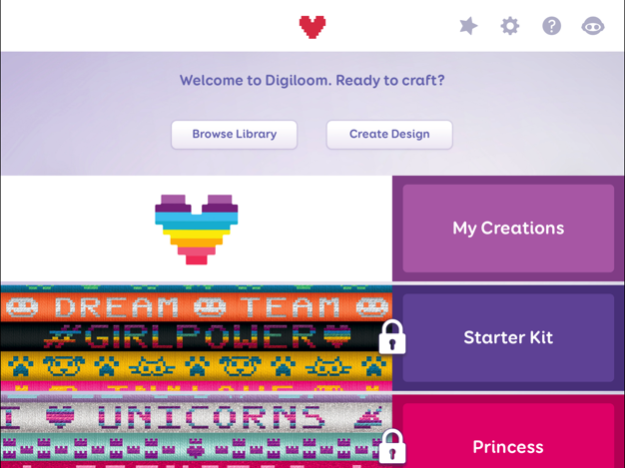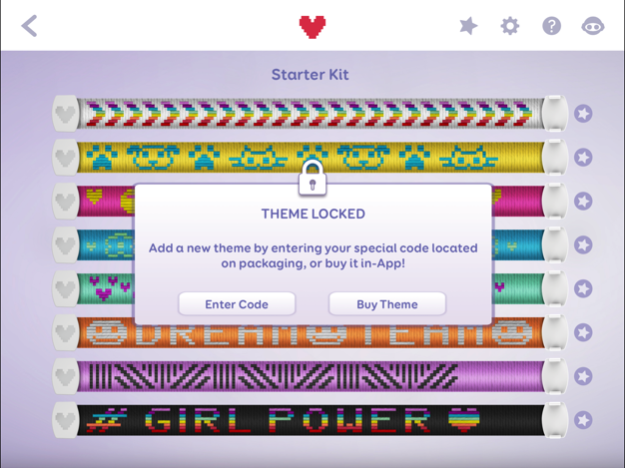Digiloom 1.0.16
Continue to app
Free Version
Publisher Description
Are you ready for next level crafting? Create custom virtual bracelets and more with the WowWee Digiloom App. Choose from a variety of pre-made designs or drag & drop letters, emojis and icons to create your own fashion statements. Your imagination is the limit!
Want to Digiloom your Mood? Weave your virtual creations into reality with the help of the Digiloom interactive loom & pre-made Digibands - it’s so fast and easy! The Digiloom Machine connects to the Digiloom App on your smart device via Bluetooth and helps you weave faster and easier than ever before. Wear Digibands as bracelets or anklets, turn them into bookmarks or danglers and much more! The result is instant fashion and endless fun with WowWee Digiloom!
App Features Include:
- Browse, unlock and customize over 45 themed patterns, such as Fashionista, Emojis & Boho Rainbow
- Unlock more than 150 letters, icons & emojis using your special code or buy them in-App
- Choose from over 30 colors including pastels, glitters and rainbows
- Save your custom designs in “My Creations” or mark them as favorites
- Weave your creation into reality with the help of the Digiloom interactive loom*
- Follow your progress line-by-line, and go back if you make a mistake, it’s easy!
- Watch in-App video tutorials for more tips & tricks
*Additional purchase required. Digiloom Starter Kit includes the Digiloom electronic interactive loom, 8 pre-made bands and thread colors, shuttle, quick start guide & instructions.Your device must be Bluetooth Smart (BLE) compatible in order to access the app.
Find out more:
http://wowwee.com/digiloom
Jul 27, 2020
Version 1.0.16
Fixed bugs
About Digiloom
Digiloom is a free app for iOS published in the Recreation list of apps, part of Home & Hobby.
The company that develops Digiloom is WowWee Group Limited. The latest version released by its developer is 1.0.16.
To install Digiloom on your iOS device, just click the green Continue To App button above to start the installation process. The app is listed on our website since 2020-07-27 and was downloaded 6 times. We have already checked if the download link is safe, however for your own protection we recommend that you scan the downloaded app with your antivirus. Your antivirus may detect the Digiloom as malware if the download link is broken.
How to install Digiloom on your iOS device:
- Click on the Continue To App button on our website. This will redirect you to the App Store.
- Once the Digiloom is shown in the iTunes listing of your iOS device, you can start its download and installation. Tap on the GET button to the right of the app to start downloading it.
- If you are not logged-in the iOS appstore app, you'll be prompted for your your Apple ID and/or password.
- After Digiloom is downloaded, you'll see an INSTALL button to the right. Tap on it to start the actual installation of the iOS app.
- Once installation is finished you can tap on the OPEN button to start it. Its icon will also be added to your device home screen.